What is SSMS(Sql Server Management Studio)
SQL Server Management Studio (SSMS), is the client tool that can be used to write and execute SQL queries. To connect to the SQL Server Management Studio
1. Click Start
2. Select All Programs
3. Select Microsoft SQL Server (The version you have installed).
4. Select Microsoft SQL Management Studio
Now you will have window like this .
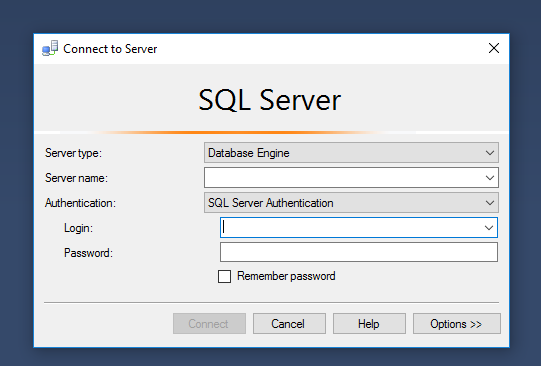
Follow few steps to connect to sql server.
A : Select Database Engine as the Server Type.
B : Enter name of the server your database is running on .If you have SQL Server installed on your local machine,you can specify, 127.0.0.1 or just . (Period) or (local)
C : Now select Authentication. The options available here, depends on how you have installed SQL Server. During installation, if you have chosen mixed mode authentication, you will have both Windows Authentication and SQL Server Authentication. Otherwise, you will just be able to connect using windows authentication.
.
SSMS is a client tool and not the Server by itself. Usually database server (SQL Server), will be on a dedicated machine, and developers connect to the server using SSMS from their respective local computers.
Developers 1 and 2 connects to the database server using SSMS.

Excellent Blog I like your blog and It is very informative. Thank you
ReplyDeleteRobot Framework Online Course
Selenium Online Training
Software Testing Online Course
Nice info!
ReplyDeleteAngularjs course in Chennai
Angular training in bangalore
Really an informative blog...Thanks for sharing an informative article with us.
ReplyDeleteWhat is blockchain?
Why blockchain is important
Wonderful blog. Thanks for sharing a useful information.........
ReplyDeleteCyber Security Course in Chennai
Cyber Security Course In Bangalore
Cyber Security Online Course
Excellant post keep sharing and worthy information.
ReplyDeleteAngularjs Training in Chennai
Angularjs Certification Online
Angularjs Training In Bangalore
This post is so interactive and informative.keep update more information...
ReplyDeleteJava Training in Tambaram
Java training in chennai